网页服务越来越多,从 Gmail、Youtube 以至 Netflix 也是人们每天也爱用的服务。 在 macOS 或 Windows,用户也习惯使用浏览器,再输入网页来使用这些服务。 而 macOS Sonoma 新加入将网页变成 App 功能,你可将 Gmail、YouTube、Netflix 全部变成 Dock 上的应用,而且没有网址栏,界面跟一般 macOS App 极为相似,真的看似一套独立的 macOS App。

网页转成 App 的好处
网页转成App的最大好处是能够独立开启及关闭,例如Youtube为例,你将它变成独立App之后,你可将其窗口摆放位置任意放置,不再受浏览器「所困而且」,检查完 Gmail 后你可即按 X 关掉,减少资源占用,不会像浏览器般将它长期留在 Tab。 笔者用了它后,浏览器已经不必长期开大量的 Tab 了!

将网页变 App 教学
1:先开启 Safari,进入你的网站。
2:然后按分享键,再选「加入 Dock 中」。
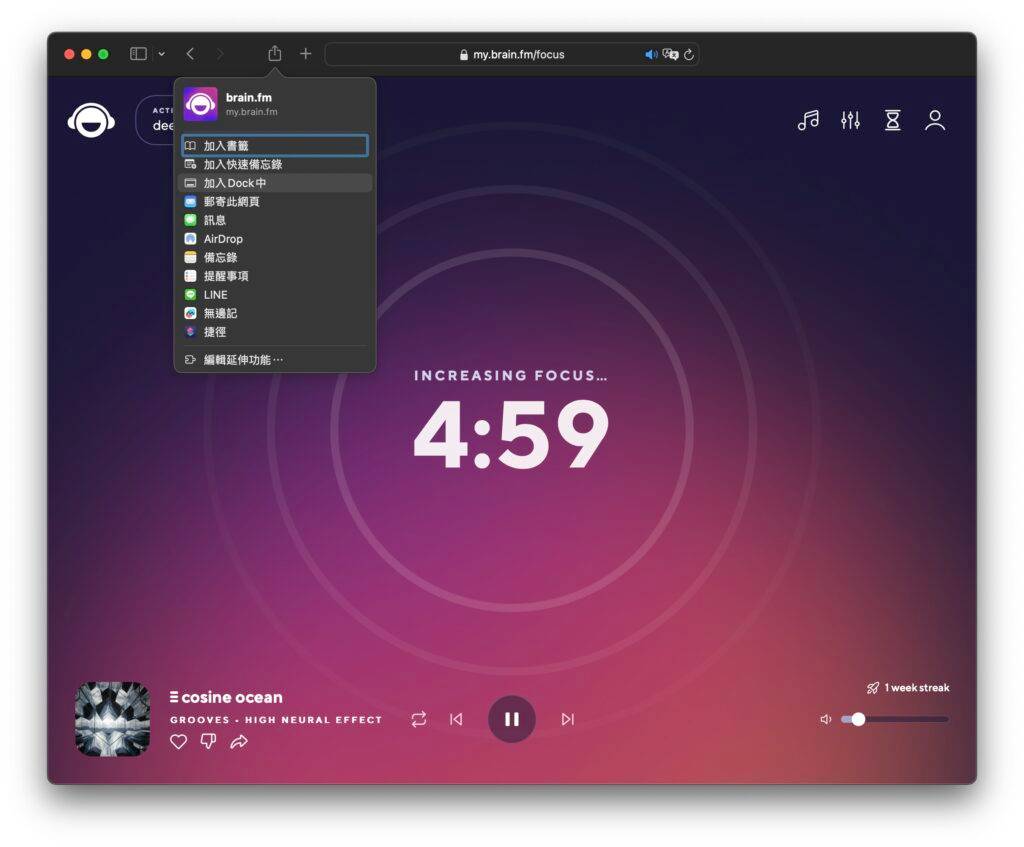
3:輸入 App 名稱,再按「加入」。

4:在 Dock 及啟動台也可看到新加的網站圖示。
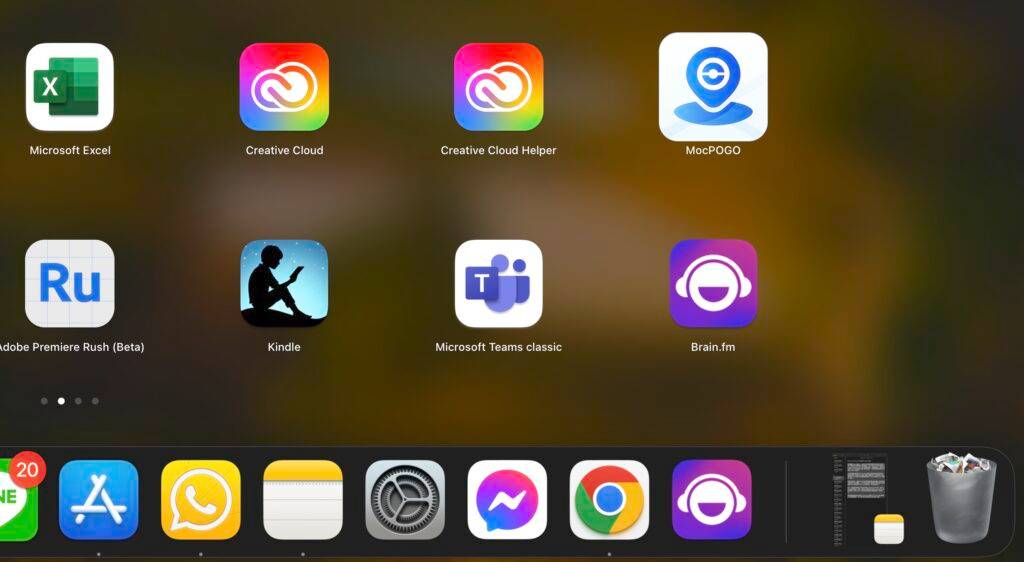
5:當開啟 Web App 後,跟 Web Browser 最大不同是沒有 Location bar 、Status bar、Tab,好像一套真正的 macOS App 一般。
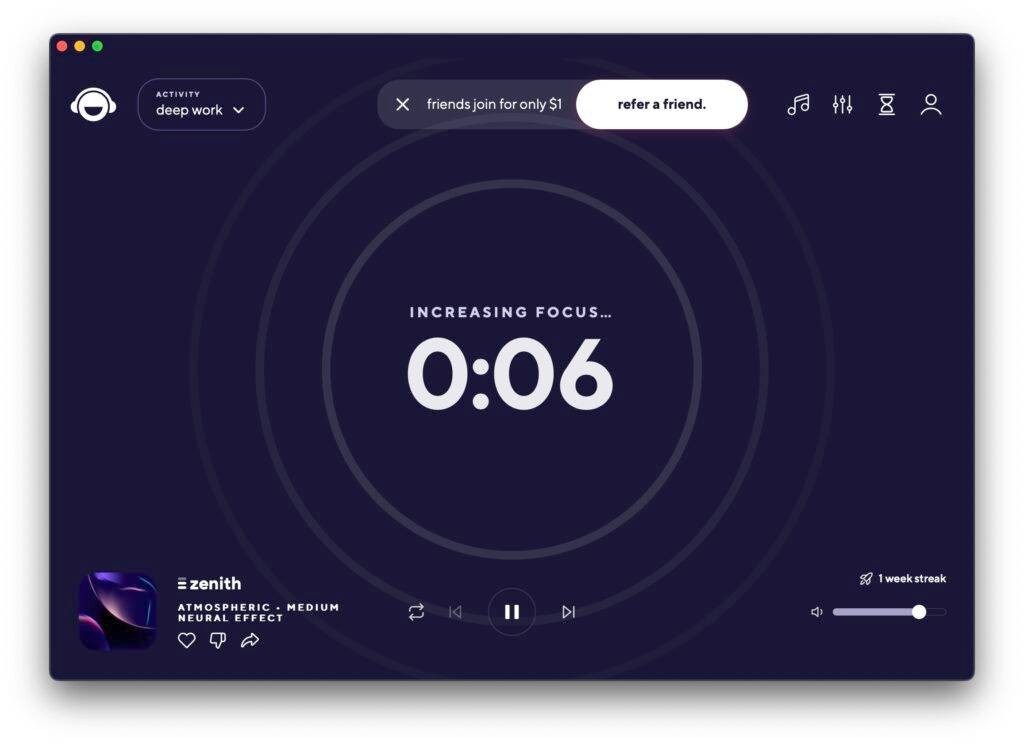
6:可透過快速鍵自由切換到不同的 App。
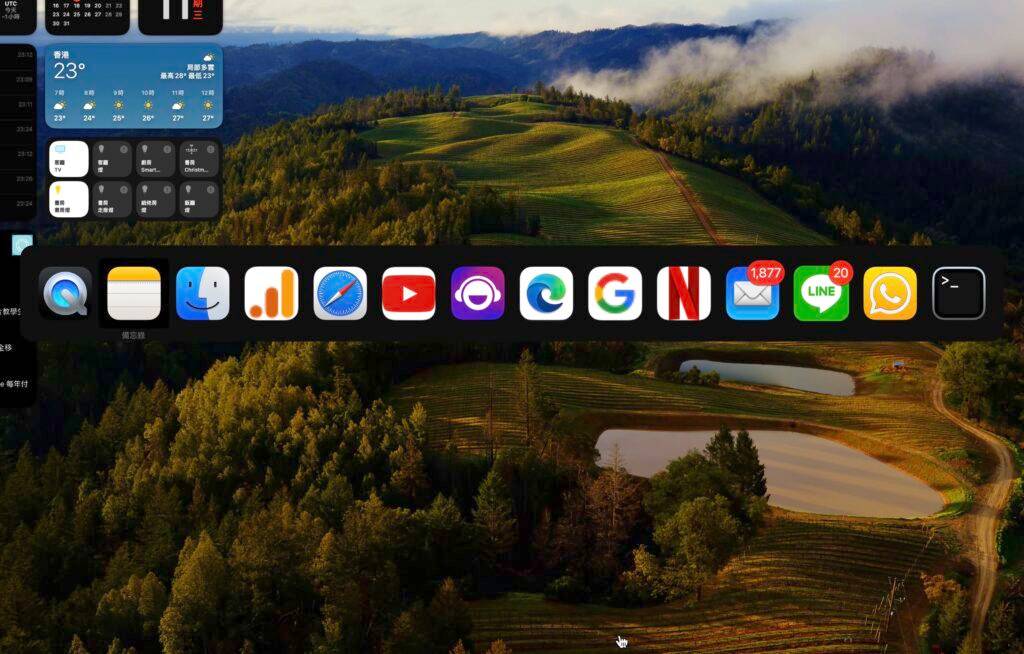
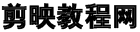 剪映吧
剪映吧